Did you know you can add special effects to your basic messages in 5 easy steps? Also you don’t need to do anything except read this post and then text someone.
1. Go to the texting app “messages” and choose someone to text.
![]()
2. Type in the text box your message but do not send it yet.
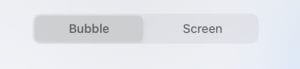
3. Press and hold the blue send button. A screen should show up with an effects chart. Choose the effect you want.

4. If you look at the top of the page you can switch the effects slide from bubble effects to screen effects. This will change the effect from changing the font to changing the screen. For example you can make confetti fall from the other person’s screen.
5. After you choose the effect you think best fits the text, press send. If you have done this correctly your effect should show up on your screen. Press send.
Now you know how to send next-level texts in 5 easy steps. Thanks for reading, I hope you learned something new. Now go text your friends and teach them about next-level texting.
Cool 😎